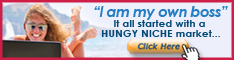Thank you for your interest in being an affiliate for InstaCash Keywords. Remember to bookmark this page so you can return and get additional resources at any time.
Your affiliate link will look like this:
http://YourClickbankID.instacashk.hop.clickbank.net
(Please Remember: You will need to change the word “YourClickbankID” to your Clickbank username in order to earn commissions).
Tracking Your Affiliate Link:
Successful affiliates have a secret weapon…one that often separates them from making a couple of sales a month to multiple sales every day. What is it, you ask? It can be summed up into one work: Tracking.
When you track your clicks and sales, you can see what links are receiving the most traffic and which links convert better over all. When you know what’s working the best, you can focus your time on the methods that work instead of wasting time on the ones that done.
Clickbank offers a special built-in tool to help with tracking called “Tracking Id”.
To use it, insert the phrase “/?tid=trackid” at the end of your link, and change trackid to anything you want.
For example:
YourClickbankID.instacashk.hop.clickbank.net/?tid=bannersidebar
YourClickbankID.instacashk.hop.clickbank.net/?tid=footerlink
YourClickbankID.instacashk.hop.clickbank.net/?tid=blogpost
YourClickbankID.instacashk.hop.clickbank.net/?tid=linkspage
YourClickbankID.instacashk.hop.clickbank.net/?tid=squidoo
YourClickbankID.instacashk.hop.clickbank.net/?tid=article
To use this tracking data, see which links have the highest conversion percentage (number of sales divided by number of clicks that specific link receives) and find ways to improve on those efforts. This means, if you found that you’re getting a lot of clicks from a banner ad, you may want to direct more traffic to the page on your site where the banner is located.
Banner Ad Images:
To use any of the banners you see here, you will want to Right Click on the image to save the banner file. Next, upload the banner file to your website and copy the URL of the image. When adding your banner to your website, you will use the following HTML code:
<a href=”http://YourClickbankID.instacashk.hop.clickbank.net”><img src=”http://YourImageURL“></a>
When copy and pasting the code, remember to replace “YourClickbankID” with your Clickbank username and change “YourImageURL” to the actual URL location of the image.
If you have any questions, feel free to view the “Using Banner Ads” section in the Blogging Blueprint for Beginners on page 68.